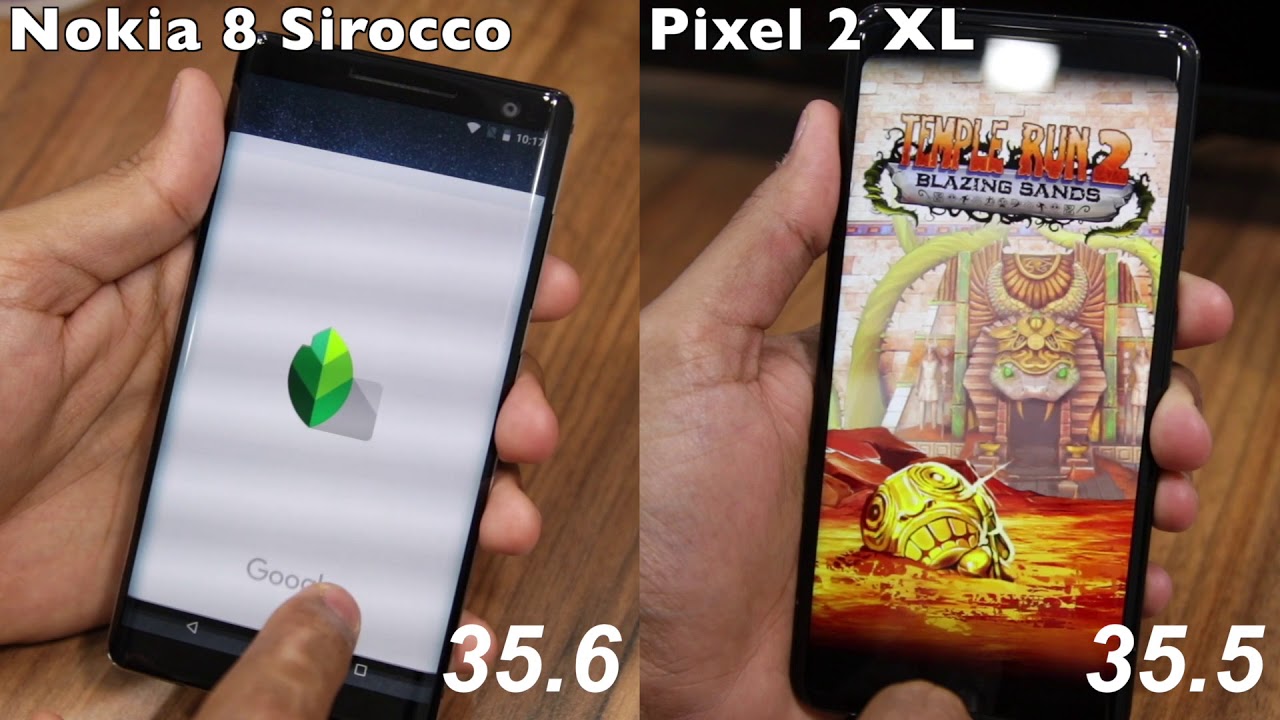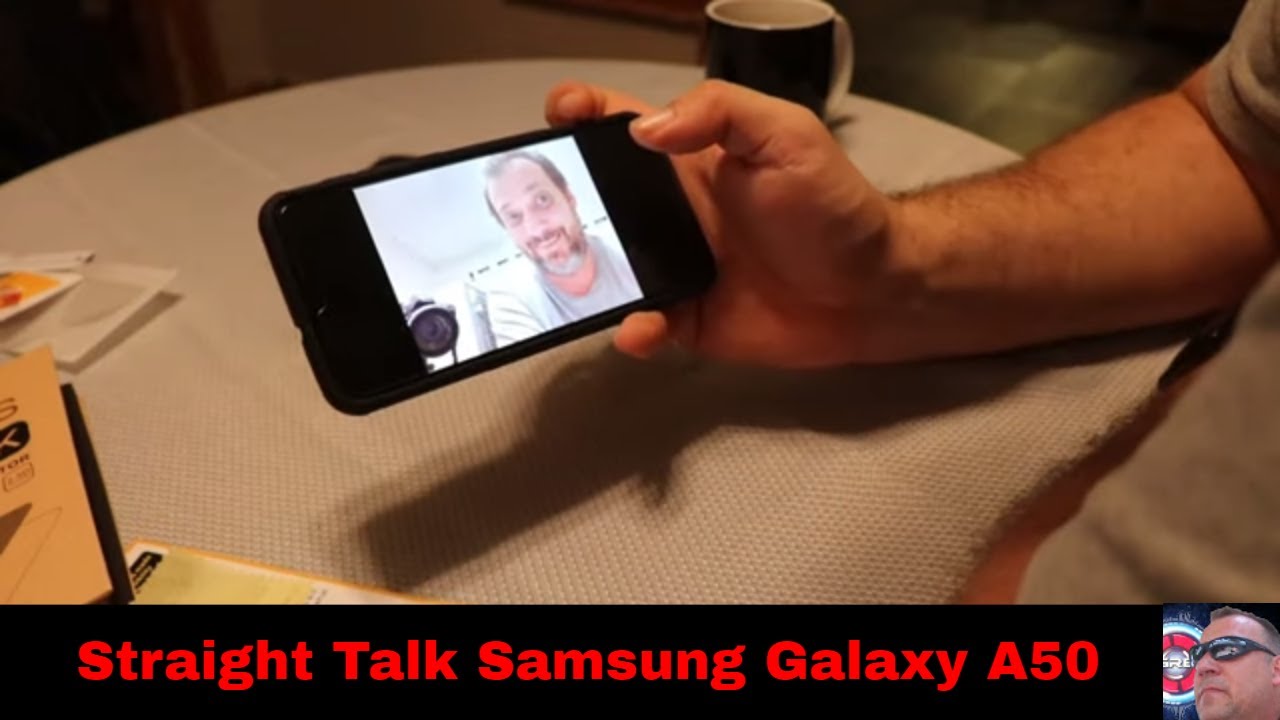5 Coolest iPhone 7/7 Plus Accessories! By EverythingApplePro E A P
Let's make your iPhone 7 and 7 plus really cool with some awesome, iPhone accessories. So I've made a video like this last year with these 6 and 6s, and it's taken a while, but finally, all the cool things I wanted to show you guys are out. So this video I want to share the best or coolest accessories. In my opinion, for the iPhone 7. Now some of the things I showed you in the last video like the laser pin, which still do work with these 77 plus they just don't work very well. You got to use an adapter and that's no fun, but I just wanted to mention that this one still does work.
It is pretty cool I mean get a laser out of your iPhone and yeah, let's get onto the iPhone 7 7 plus exclusives, so for the people that don't want to let go of the headphone jack and you don't like Apple solution to it. I have a really great solution, see the problem with Apple's. Are you can listen to music through the 3.5 jack, but you can't charge your phone at the same time? So here is a solution developed by OXY light, and I'm listening calm ion, because it is probably the best-looking adapter to fix this problem. So what is it very, very simple, little guy like this on one end, you have a lightning connector. On the other side, you have a 3.5 millimeter jack to plug your headphones in and the cool thing about it is. It does light up to let you know it is working.
So as soon as you start charging it, you will see this really, really cool LED kind of nice touch to this light. You know it's charging plus on the other side, now you can go ahead and add a headphone jack to listen to your songs. While it's charging now it's kind of small I like that about it. These form factors not terrible. What's cool is that it matches the ip67 water resistance of the iPhone anyways I just wanted to test the sound quality.
Real, quick I know you guys won't be able to hear it, but I just wanted to see how it sounds. This basically uses a built-in digital audio converter. It will do that in there and output, the song so really, really cool, basically the same thing that this one is just in a smaller cooler form factor, comfort, wise. It works very well, especially in landscape. If you hold it like this, you can't hold your phone the same way just because it interrupts right here, you're going to have to adjust to that.
It's not the greatest, but you can then switch these around I think and get the softer side up here, and it's a little easier, I guess off No anyways there! It is the OXY lights adapter. Now, why wait for the iPhone 8 to get wireless charging? It's a really cool feature. We could all benefit from on the iPhone 7 and 7, plus using a small little adapter. Now in my last, video I showed you guys one back in 2016, but they have gotten better since they've, gotten thinner, more durable and water-resistant. So this is the latest in that it actually charges even faster than the old one just because they made it a little wider, and it seems to capture energy more efficiently.
And here it is, so it's an inductive charging pad, discover innovation, cool and comes with a little sticker, so you can stick it onto the back of the iPhone now the other one it was intermittent date works. Sometimes mice take this off or not off. It would work sometimes it wouldn't. But let's check this out so plug this in here and very, very sweet and with this right here, let's just set it on it, not working. Oh, there we go, it does work.
That is so cool man. We shouldn't have this technology, yet here it is okay. Here we go, and I want to test if it works through a case. So let's set this on here and see how it works some yes, it does work, that is cool, sweet, pretty consistent, actually, and it has to be somewhat in the middle yeah directly in the middle of the pad. So this means you can go to Starbucks now, set it on the table on those charge points whichever one has one and have it work, putting it in a case so see if it works.
There's something a little more heavy-duty like the UAG. If it doesn't, that would not be cool to take off your case every single time, and it doesn't oh it does alright, so you do have to put it pretty accurately in the middle of the charge pad. Otherwise, it's a bit finicky, but that is so cool. Add wireless charging with how needing to wait for Apple to do it next up. Something I wanted to review for a very long time.
I finally got one of these. These are brand new and updated for the iPhone 7. It's a dual screen case for your iPhone. It adds an extra ink display on the back. So much like an oak or a Kindle.
You can book articles long past when your iPhone battery dies. The power is completely separate. It's a unique concept. That's for sure there are actually phones with built-in screens like this in the back. So although we won't get that there's, this is kind of like a workaround solution.
Okay, here is this display, basically, don't need a Kindle any more I doubt it would compare in quality to its. But let's see I need to take this film off. First, the best part about any YouTube career is having to peel this off of brand-new products. All the time anyways press and hold the button for five seconds to turn on any ink case. So no, it does not charge your phone, which is a bit sad, but I'm going to go ahead and plug in an iPhone 7.
This charging solution is kind of interesting. It's like a MagSafe magnetic reminds me of one of the accessories. I showed you in the last video and I guess they didn't want it to go all the way in into this and power them together, because they would add extra bulk. Oh, you don't need now. The refresh rate doesn't seem too good, but then again, I'm not reading text reloading entire pages, and what is this little pin here? Let's check this out, you've been selected to test out the brand-new icon, 6 arriving 2016 I can't wait guys damn this spam I found well trying to download the app the refresh rate isn't terrible.
It refreshes every three pages, so you know you can get used to it, but it is a bit less convenient than a milk or Kindle would be also I wanted to show you something I actually took, and you can import photos from your phone into here. I took a screenshot of my home screen and look at that. What it looks like on what just happened. It actually looks hilarious a case is a non-pokey at all. The screen works so well.
The synchronization, with the app works very, very well I, was able to get books and photos over to it within seconds, so very big thumbs up for this thing. Alright, so I tested one of these in the last video as well, but this is a high quality as ice glass, the best it's very expensive too. So this has to be seven six success and the 6 and 6s plus I was going to try out this high quality. Glass, I've actually never even opened. This here is the lens itself.
Oh, wow. This thing is heavy a lot of hefts in there, but that looks really, really nice I believe you can get different lenses that are zoom wide-angle fish eye. All of that cool lines up perfectly here, all right there. It is, oh, my goodness that is a beastly looking lens. Let's go see how it performs, so it doesn't use a zoom one I.
This is not making her video longer see, so I'm going to try and see what a photo you can get with this all right. So those are the results and basically, in a nutshell, this is a two times the zoom lens telephoto lens, which is essentially what the iPhone 7 plus has. So, if you just click the 2 times a zoom, that's basically what this lens does. Of course, it does that a lot clearer and a lot cleaner, and it gives you a little more of that both effect. So I do like that about it very heavy-duty, it's very heavy even, but it does get you some very nice photos, so just got to say it's very nice a bit spendy both for the person that wants to get some serious photographs from their iPhone.
This does the job and the last one in this series that I wanted to mention is the DJI Oslo gimbals. This thing has changed the way I record video completely. It becomes so much smoother, cleaner, more professional, so it is a bit spendy. It starts at least $300 if you can get it for 250 in some areas, but a while, so I'm going to power the screen on here. The results I can get from this just incredible, so it's obviously better for video, your able to get some very, very stable shots, and it just has amazing software support.
I, remember talking about the camera app, not having 60 frames per second 1080 soon the company did update it, and they did go ahead and get that functionality. This is made by DGI. So there's a lot of controls on here. You can move it side to side. That's the motorized function, you can move it up down and whichever position you put it in and double tap on, the back, basically Orient's it right away.
You have a quick record button here using the camera app. You also have an option to zoom, and one of my favorites is: if you hold the trigger on the back, you can actually move it around into any orientation that you want. This thing is simply amazing to be put, so I actually got a lot of footage with this a lot of this stuff. We film on my channel, uses this and a lot of people, always wonder ? my gimbals- and this is a guy I- could not recommend this more. So if you guys wanted to get some professional-grade looking video from your camera or from your iPhone, this is a thing to do.
The job and just a couple other ones that are notable mentions here is uncurled, recommend this to anyone that carries this around but doesn't want to lose it so encourage basically gives apples courage back, so you can go ahead and put your adapter in and hang it on a keychain. It very, very simple, effective this thing's like a dollar so and the holding power is very, very strong here, so I'd say definitely grab one. If you don't want to lose this thing and have it at your convenience always and here's the mega verse case. This is actually before the goat case. I believe goats copy these guys.
This is the case that has many purposes many functions, but is probably known for hanging on walls the mouse it comes with a built-in bottle cap opener attachment a mirror attachment a credit card holder attachments, a lot of good stuff in here, but the one everyone knows it for is for being able to hold your iPhone up on anything. So the material itself is not very sticky, but it is porous, and let me show you what it can do with an iPhone inside. You can go ahead and stick it anywhere, that's on the wall, and it actually has a good amount of staying power. That's crazy! You can stick an iPhone on the back of another iPhone in case you want an e-ink display, that's not an ink or a display, but an iPhone with an iPhone. Alright guys just wanted to say thanks for watching my little accessories video.
That was not supposed to happen. Hope you guys enjoyed it. These are my favorite accessories for the iPhone, 7, and I hope you guys enjoy some of them. ? peace.
Source : EverythingApplePro E A P