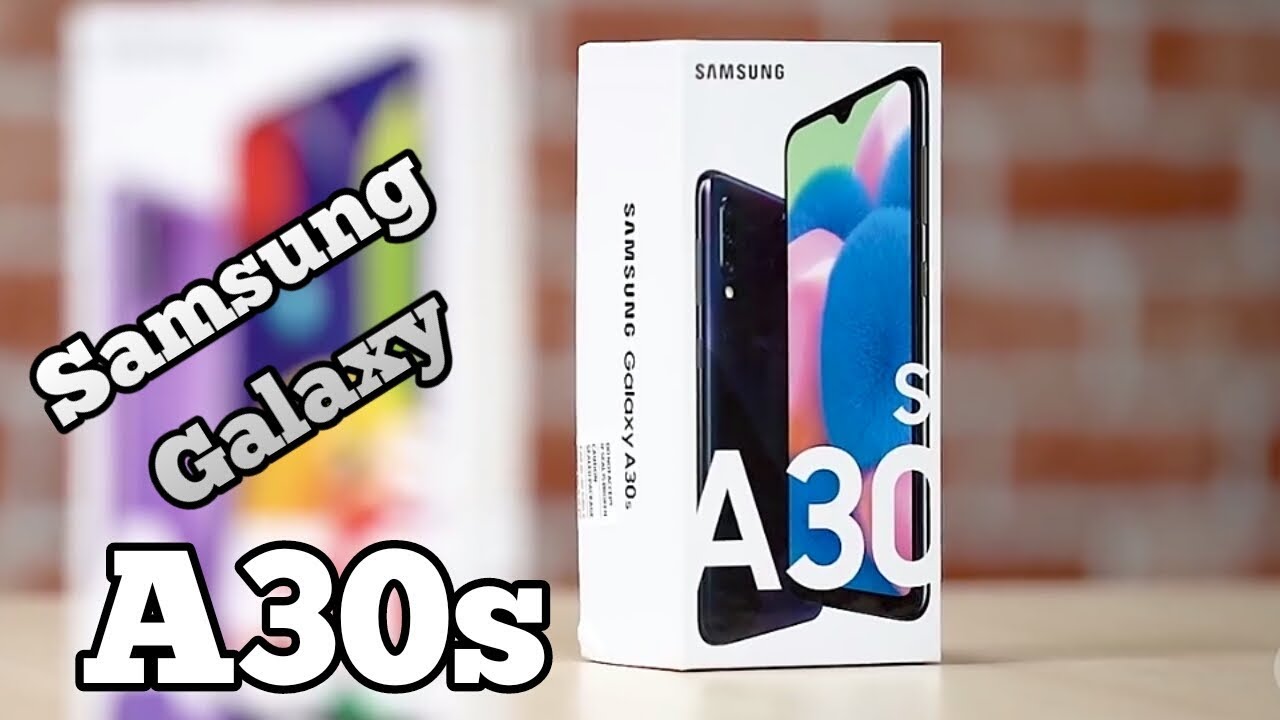12 MUST HAVE iPhone 12 Accessories! By UrAvgConsumer
What's going on guys it's your average consumer, and today we're going to be taking a look at 12, must-have, iPhone, 12 accessories. Now iPhone 12 has been out for a little while now, but you know it's the holiday season, maybe you're picking up one for the first time or maybe someone's gifting one. These are the accessories you're going to want to make sure you have to up your experience, but first we got to give a huge shout out to today's sponsor ting. So if you're looking to cut down on your phone bill, ting has some pretty impressive options. They've got talk and text plans for 10 a month and data plans, starting at 15 bucks and, if you're like me, and you need unlimited data, they've got plans starting at just 45 bucks, so whether you use a ton of data or just a little, you can find a plan that works for you and considering. A lot of us are home right now, using Wi-Fi instead of data.
It might be time to re-evaluate and, along with a low bill, you get solid customer service and nationwide LTE and 5g all with no contract. If you want to learn more and get 25 off head on over to UAC. ting. com to get started I'll, have it linked down below in the description. So, if you guys want to check out ting links, of course, will be down below in the description, but let's move on to the first product, shall we so, of course you know what the essentials are.
Cases screen protectors, so I got some of my favorite options over here. These are like my go-to. Almost every year, I'm a huge fan of the apple cases, so the first party cases. These are like some of my favorites' silicone case. In case you want some grip.
You want to make sure your phone isn't slipping out of your hand, uh. You know this works perfectly for the phone since Apple made it, and I, like those I like the cases it might, they're a little on the pricey side um, but I do feel like you get a solid case out of it and now with the new iPhones, you got that mag safe feature, and these cases do feature MagSafe. So MagSafe is that little ring that's in the center so that you can add these accessories that have magnets to them to the phone. So if you want to future-proof yourself, you might want a phone case that features MagSafe and apple. I think otter box are the only ones that offer options right now, but if you're looking for something a little less expensive, sign has some awesome options.
I trust speaking cases in terms of like the durability that they provide the phones. They also have some nice looking options as well. Tons of colors tons of different styles check this out, so you know something super plain: you know something if you want that see-through action or if you just want to have your phone, be a tank, you can go with one of these as well, and some of them even feature little kickstands. So if you want to go ahead and like to watch some content, you can just go ahead. Boom.
Lay it down like this, so like sign. If you don't want to spend a lot of money, and you still want like a really durable case, that also looks good now. I'll be honest. I just unboxed this pitch case. It's got like this.
Carbon fiber, look to it, and it's pretty thin. So your it feels like pretty close to the actual body of the iPhone. It's a little scary, because there are some edges that are exposed. While I think it's kind of cool. I, like the look.
I, like the feel, I'm warning you, those exposed edges could lead to some scratches and if it falls, who knows, I don't know how long I'll be this brave, but for now I'm enjoying this too I'll have them all linked down below in the description as well as everything we talk about in this video. Now those are cases if you're not rocking the case, you're crazy. My boy jay is crazy in the back over here but case or not. I do feel like everyone should be rocking a glass screen protector, so this is tempered glass. You can find these on Amazon for really like they're really inexpensive.
You can get like a three pack. I went this year with the sign option. Let me wipe it off over here. Show you guys really quickly. I can't do it like that.
Jay can bar the microfiber cloth, my man all right here we go so you guys can just take a look at it. It's a nice clean screen protector when I'm using the phone. It feels just like what I'm used to with the actual iPhone screen, no compromises here, and it does a perfect job protecting the phone. Now what I like about these speaking options, so it has an easy way to go ahead and apply the screen protector. All you do, is you put your phone inside here? You pull off certain stuff.
You follow the instructions they make it extremely simple, so you don't have to be one of those people, scared of lining it up the right way. So must-haves I'll put some of my favorite temporary glass screen protectors linked down below, but yeah. These are essentials. You got to have these now. Actually we have a little charging section over here with a ton of different accessories and now one that is an essential.
More than anything is a power adapter now sign. Who is not sponsoring this video actually has a really nice option. This is their power arc uh wall adapter. This one is 20 bucks, just like the apple option, but if you guys take a look here, the difference between apples and signs is that sign's is a lot smaller and the sign one folds up. You can pop it open and boom.
Now the speaking one actually has like this coupon on Amazon, so I think instead of paying 20 bucks for it, you can pay like 15. I think it's a five dollar coupon. So if you haven't checked it out, you should run over to Amazon right now, while that coupon is still available. So since a power adapter no longer comes in the box, when you purchase an iPhone, I think this is like probably one of the best that you can get right now. Now that's power adapters, but we also have a few wireless charging options.
So I already kind of talked about magsafe is like the newest way to charge your phone it's wireless charging, but because the new phones have magnets, you can easily just drop it there, and you see a little thing: pops up, and now you're wirelessly charging your phone. Now this is cool because in the past wireless charging has been a bit difficult. You have to find this the right spot to charge it now. You pop it down it'll automatically go to the right spot. It makes it really easy, and you can even pick up your phone and use.
It apple actually offers uh this version, and you also have the MagSafe duo, which is basically a MagSafe charger Apple Watch charger right here on the side, you need a lightning cable to plug into it to make it work- and I like this, because you can pretty much take it anywhere, it's tiny and compact. Now these options are from apple, but we've got a fascinating one over here. I know you see this whole setup. This is an interesting charging option from slosh, so they have a modular wireless charging system over here now. What's cool is that each of these are actually removable.
So if I wanted, I can take off one piece: you guys see I'm charging my Apple Watch over here, but you can actually buy different pieces and set up the ultimate system that works best for you. So it has a wireless charging option for like the phone or pretty much anything that supports wireless charging and not only do they wirelessly charge, but in this section you have spots for USB cables. So you have some standard USB cables USB, which features USB pd. So that's like that fast charging. Even if you don't want your iPhone to charge wirelessly, you can fast charge it using that port over there, and you can see over on this end.
I can take this out, and even here you have another USB and USB pd port for fast charging, but I will say it's not cheap, it's actually a pretty expensive product, but I think there's real value in it if it's being used by multiple people, and it's modularity now I do have a couple of things attached to hear that I also think make great options for iPhone users. So we have some portable chargers now. This one is from manpower, it's actually pretty inexpensive and what I like about it, it's a pretty compact portable charger, but it also features that USB pd, which is very important to fast charge your iPhone. But what is really nice about this is that it has a built-in screen that tells you just how much juice you've got left on the portable charger, and this thing is 15 000 William hours, so it'll charge your phone over and over and over in this tiny form factor. I love this thing, and it's not expensive, so definitely a must-buy, but if you want a little more from your portable charger, this from sates hi is like the ultimate do everything portable charger.
So not only can you do like the whole fast charging normal charging thing over here, but, as you can see, it has this pad up front. So if you wanted, you could go ahead and throw your Apple Watch right here, so that it can charge boom, and you can even go ahead. Drop your iPhone on here, and it'll wirelessly charge that too, and not to mention this is 10 000 William hours. This is this: is dope uh both of these portable chargers? You can't go wrong with now speaking of sates hi. If you need the proper cables to do some uh charging, they have a really short option.
This is an USB to lightning cable, and this is perfect for portable chargers, because you can just pop this in pop it onto your iPhone and boom. Now you're fast charging, and you're, not using a big long cable, you can throw this in your backpack in your back pocket. You can do any of that and not have any issues. So sates hi makes this really awesome, cable uh, but they also have a much longer one, but I know you guys are probably tired of hearing about chargers and stuff, even though these are all really cool and some that we've never seen before. Let's check out some audio now, some of these choices are pretty obvious.
I got AirPods pros over here and the AirPods Pro for me. They've been a game changer when it came to AirPods. I just couldn't use them, but the pros these sit so nicely in my ears. They changed the game. Now I like these, the most when it comes to using it with an iPhone because, of course, Apple has special features in here.
Like Siri reading your text messages to you, spatial audio. If you want to take advantage of all of apple's cool features, these are the ones to get, and I feel like these sound, perfect as well. Now I feel like you, gotta have the w1 chip or the h1 chip in order to really be considered as, like. You know, one of the best that you can get for the iPhone, so I actually picked up these guys over here. These are the beats solo pros.
Now these, I think normally retail, for about 300 and that's a tough pill to swallow. That's Carl! That's a lot of money right actually paid about 170 for these at Best Buy. So if you guys are interested in picking up the solo pros, but you don't want to pay that 300 price tag definitely go check out Best Buy uh, that's the best price I've seen for these so far now something I like about these headphones too is the fact that they have access to transparency mode, so they're active noise-canceling. So you can of course, cancel out the sound so, of course, with beats being owned by apple that software is being integrated here. So nice small option, if you want to have good audio access to apple's latest features without breaking the bank at that 300 price point, but you got to get at that discount at 300.
While I like these, I think there are better options than this for 300 bucks. Now we could talk about the AirPods max. We could do that right. Yeah, one! Is that a must-have everybody, everybody nervous? No, it's not a must-have, you guys so over. Here we have a little something for creators.
Somebody who wants to use their iPhone to, I don't know, shoot YouTube. Videos shoot anything TikTok, you name it uh. The iPhone is very well-equipped to do that kind of stuff. So I got a couple of things here that I think are amazing. So this is the blitz wolf.
I guess selfie stick slash tripod uh! Forget the selfie stick park right uh! This thing works well, as a know, miniature tripod I featured this last year, and it's still one of my favorite accessories to have. I keep this thing in my backpack at all times, because look how easy it is to just open it up. You can just open up the legs press this in then you have access to the part where you can throw your iPhone in. This is great. If you want to do you know some kind of videos where you're just in front of the camera you're talking Ada, Ada, awesome, stuff uh, like I said it does have like this selfie stick portion to it, but this could just be used as something to give you a little more height and if you want you can slide this down and turn the camera vertically and in the age of ticktock dances.
You already know how useful that is. I can't do a ticktock dance. I don't know they'd be doing these claps and these steps- and these you know uh but what's also cool- is that it has a built-in Bluetooth remote that you can just pop off right here, and you can use this, of course, to take some photos as well once you have it all paired up, but let's say you are using this to shoot some video which the iPhone 12 is very, very capable of now the microphones built into the iPhone sound great, and I mean for a phone really, really good, but rode actually has an even better microphone. It's actually pretty night and day. This is the microphone.
All you have to do is go ahead, take this off and attach it right from there you're able to go ahead and get a better mic experience. So let's say I wanted to shoot a vlog or something what's going on guys, it's your average consumer right now I am using the rode microphone, so you guys are hearing that quality. But if I were to go ahead and switch over to the internal mics, it's going to sound like this. Now this isn't bad, but the other mic was better. So if you don't want to spend a lot of money on camera gear, but you want to start something like YouTube, you can definitely get the job done with an iPhone 12 camera for sure and a mic like this completely changes the game.
But let me show you something: that's kind of crazy, the DJI Oslo 4- and this is it now- we've seen the DJI Oslo in the past, they're gimbals that you can put your phone inside of keeps it steady as you walk around, and you do different stuff get you nice, clean video, but man DJI really up the game with this one. So let me go ahead, put it in and show you guys what I'm talking about so once you got your camera strapped in, and you turn it on it'll automatically go into vertical mode or if you double tap it'll, take it into verticals, or you can. You know, use it like this. It allows you to move your phone around without it being shaky, so you can get some really nice clean videos. You've probably seen this kind of stuff at like wedding shoots where the videographer is going like that moving around jay's on a gimbals right now, Carl's on the gimbals, so Carl's over there with a gimbals.
These are on actual cameras, but they do make them for camera phones. So if you want to have like a less expensive setup uh, this is a perfect one. But there's like this really cool feature uh, and I'm going to show you that right now so check this out guys we got our subject car lover here, so jay come show, let's show them what we have on our screen. So with the press of a button, Carla see your face, buddy press that, and now it's officially tracking him. So let's actually just move around and you guys can see.
I'm not doing anything. You stay still, Carl! Oh, I'm not doing anything with the camera here, but it is following him: I'm not pressing anything. It's pretty nuts and Carl. You couldn't even walk this way, and it's keeping him in frame to me. That's crazy, because you can essentially just set this down and let it record you as you go ahead, and you do stuff.
So this is not really expensive guys. This is like 100 bucks or maybe a little more than 100 bucks, and this kind of functionality is awesome if you're a creator. This is a really, really nice option, because it has a lot more features that we're not going to get into uh, but some of the coolest stuff. I just showed you guys its pretty dope. Now we have one last product and that's this guy over here and last but not the least guys.
We have this over here the game, sir g4 pro. So you know, gaming on your phone is getting very, very popular, whether it's Xbox game pass or Apple Arcade for iPhone users, you have to have a controller so that you can play what's nice is that this is a Bluetooth controller that you can hook right up to the phone, and it actually leads to some pretty good experiences. So one thing I like about this controller in particular: we've seen controllers in the past, but this one has a built-in clip so that you can put your phone right inside it, and you can see. I have access to all the controls here. I remember years and years ago, when you try to pair up a controller to a phone like this it'd be very spotty what works and what doesn't.
Nowadays, controls have more dedicated functions when it comes to gaming, so it doesn't feel like it's out of place. It feels like it's actually a part of the experience, but the kicker is not only is this thing compatible with the iPhone, but it's also compatible with other systems like android, even the Nintendo Switch uh. You can play this on other systems, which I think is really cool. So I think that this is a must-buy if you're like a gamer, and it only goes for about 50 bucks, so it doesn't break the bank while offering all of that functionality, but I think that about wraps it up guys. Hopefully you enjoyed this video lots and lots of options out there for the iPhone 12 12 pro 12 pro max whatever iPhone it is that you have these all, probably work for him, but till the next video guys.
Hopefully you enjoyed it if you did be the cool guy or girl that gives this video a thumbs up, and we'll catch you guys in the next one till, then it's your average consumer peace.
Source : UrAvgConsumer