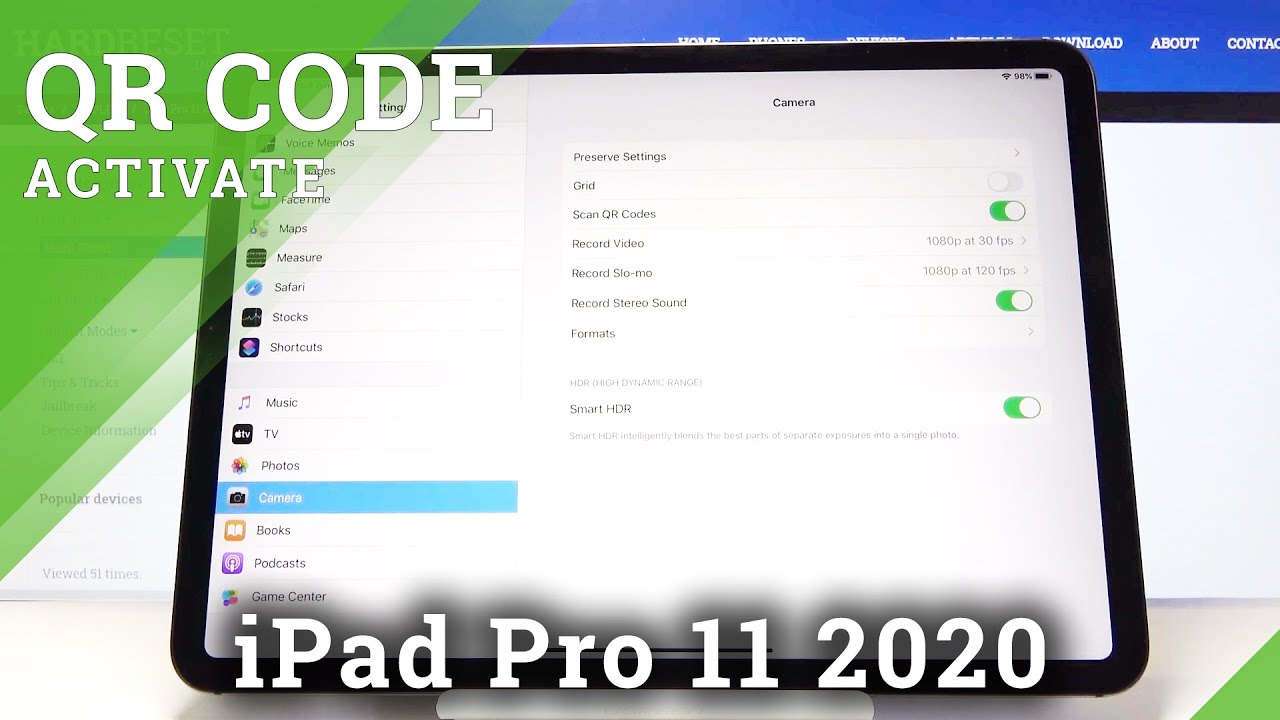10 Secret Phone Features You’ll Start Using Right Away By BRIGHT SIDE
Oh Whoa, 10 secret phone features you'll start using right away Smartphones are basically everything these days They allow you to save any type of information you need and multitask easily and even though we are all experienced smartphone users It's pretty much impossible to know all the tips and hacks because smart phones are getting more and more advanced, adding a lot of new and useful features you probably don't even have a clue about! Now I know I didn't, so that's why BRIGHT SIDE collected some handy tips for iOS and Android users Did you know you can take photos while you're filming a video and make your password a current time? Listen carefully for these and many other cool phone hacks Number 10 block ads Well, that's worth the price of admission right there! We all know this annoying moment when you have an important level to pass or battle to win, Then suddenly, somewhere out of the blue and at the most inoperative moment There it is, an ad. And usually, you just closed them one after the other, but you can block them completely by a couple of clicks. Just turn on the airplane mode on your phone and the problem is solved! This method will work on both iOS and Android, however, there is a certain disadvantage of doing this while this mode is on you won't be able to make or receive calls in some cases it may be a good addition though. It is nice sometimes to socially disappear for a moment to spend some quality quiet time alone playing some games and chilling. Number 9 Wi-Fi passwords Boy do I need this one! When you have a couple of sources of Wi-Fi, your phone conveniently memorizes all the needed passwords, there's just one thing off about it!Every time you connect to a new Wi-Fi your phone shows you dots, instead of the actual password letters on your screen! But what if you need to quickly connect the other device to the certain source of Wi-Fi and you don't remember the password? There is an answer for Android users the app called Wi-Fi password show It will allow you to see all the Wi-Fi passwords that have ever been entered into your phone. No more dots and dots a very interesting theme! Now you'll see the exact password for every source you need Makes it way easier to share with your friends and make sure you'll be able to have an internet connection in any situation Number eight create your own reply for missed calls If You're an iPhone user you probably know that you can send text responses with a single tap whenever you happen to miss a call Usually these responses are quite basic such as call you later on my way how the heck did you get this number? Not really and a couple of other options Not that many people know about this, but you can create your own text for any occasion possible Just go to settings choose phone then respond with text and Voila here you can make your message that will be sent to your contacts even though.
It's a little feature It's still kind of cool. Isn't it? Use your imagination and create cute informative or funny text to your own liking like how the heck. Did you get this number? Number 7 Android guess mode When you give someone your phone a lot of the times at the back of your mind you start to think that now this person may have access to any of your personal information that you want to keep private if You're an Android user you don't need to worry about this stuff anymore All you have to do is turn to a guest mode to switch it on simply tap the user icon in the top right Corner of the quick settings panel then tap guest there you have it for now on your personal data will be safe and sound until you turn this mode off Number six secret iPhone codes By tapping different codes you can unlock a number of hidden and useful functions on your phone for example You can hide your number for an outgoing call with one simple code If you enter star pound three one pound you will hide the number for all calls If you need it just for one certain call you can type pound three one pound right before the number you're calling This will be handy right in Fact there are a lot of codes you may find quite fun and fascinating not only for iPhone and Android but also for other devices subscribe to our channel to see our other video about Amazing phone codes that will upgrade your level of phone using and there is even more to come don't miss it really don't Number five audio timer If you are a big lover of listening to audiobooks or falling asleep to calm or not so calm music The next feature was definitely made just for you simply speaking It's an audio timer that will allow your device to turn off all the audio at a certain time now This is available only to iOS users though, and takes only a couple of quick and easy steps first and foremost go-to timer and choose its length Tap when timer ends and select stop playing at the bottom Select set and start your timer When your timer goes off any audio currently playing will stop no more low battery in the mornings Sleep tight and don't worry about anything your phone will do it for you Number four take photos while shooting videos There it is another one of the coolest features that your iPhone has Taking photos while filming a video if you've always wanted to combine the two listen up exactly how to do it on your device This option is available for all the iPhone models from iphone 5 and onward. Maybe you already guessed how it works the algorithm is as simple as can be you just need to tap the camera button which appears on the screen with the shutter button and done Now you have a photo and you're still recording your video without any pauses or other interruptions Your screen will just blink to let you know that the photo is taken. Thank God for technology in all the other stuff, too Number three share content immediately There is one more way to share content right away for Android users For this you'll need to bring your phones together to let the magic happen No wires need it so without further ado.
Here's how to do this tap the share icon in any app Choose Android Beam from the list of options and Then just put the devices together back to back a couple more seconds and your mission has successfully been obtained It works not only on phones, but some of the tablets as well Using Android Beam allows you to send any types of files you want Including mp3s websites pictures and even map directions. This feature definitely is worth a try so try it Number two keyboard and mouse If it is necessary Android users can easily use keyboard or mice This can be very useful if your display is damaged or if you just need to type a lot of text All you need to do to attach a keyboard or Mouse to your Android phone is a USB on-the-go cable using this simple technique you will be able to control your device in a whole other way by using a mouse cursor and Clicking on things you usually tap Sending text messages or important documents by email also becomes way easier When your keyboard is connected directly to your device The same principle applies to connecting game pads as well feel free to use your phone. Just the way you want and Number one screen lock time password How many times did you panic for a couple of seconds or even minutes that you can't remember your screen lock password correctly this happens from time to time right it can be challenging to find a Combination that will pop into your mind at any given moment, but with this new app it'll be a piece of cake The app is called screen lock time password And it will make your phone's current time or any other option related to time its lock screen password Just look at the clock and unlock your phone with the current numbers Whoever thought of this gets a standing ovation from me your password changes all the time And you don't have to worry if someone might have seen your password as you unlocked your phone Hey What are you looking at man? It's a great way to make your password easier for you and harder for other people Now do you know any other useful hidden functions of your phone share them with us in the comment section Don't forget to give us a like share this video with your friends and subscribe to our Channel stay on the bright side.
Source : BRIGHT SIDE